Why does my profile say private?
To serve both of these needs the website has different privacy level settings. It's designed to manage new content by allowing our leaders to create content (blogs, events, activities, courses, documents) in a private (editing) mode, then submit the new content for publication, or directly publish the content to make it public.
§ Published - This means the material is public. Anyone who visits www.mountaineers.org and clicks through can see the content.
§ Pending - This means the content has been submitted for review and editing before it becomes published.
§ Private - Anything that is left as private means that there are varying levels of "view-ability" based on web permissions. This could mean you simply need to be logged in to see the content, you have to be a member of a committee that sponsors the activity, or you have to be enrolled in the course to see the course materials.
MY PROFILE
When The Mountaineers launched the new website, all of our member information was kept "private" in accordance with online security protocols.
We encourage our members and guest members to make their profiles public to other members who are also signed into their online accounts (this includes badges, bios and emails ONLY, not other contact information like phone numbers and addresses). Sharing this information makes it easy to carpoolwith others by facilitating easy communication about trip planning, and also allows members to get to know each other better.
To share your information with other members who are logged in, visit your My Profile page (by clicking on your name in the upper right hand corner) and select "Edit Profile". Note: if your account is set to private it will be noted like this:

Once you click on edit profile, select the "Preferences" tab and uncheck the box where it says "Make my profile private".

Unchecking the box will
make your profile, badges, bio and email only, viewable to all other signed in
members (see image below).
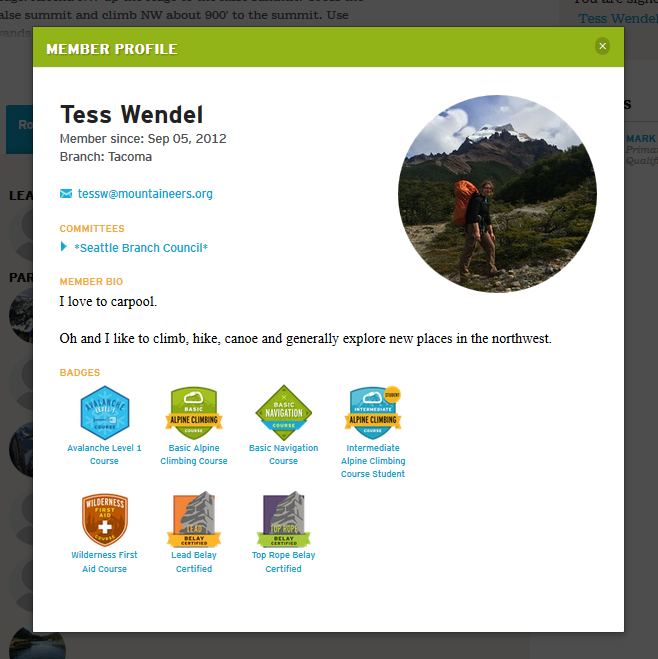
With regard to carpooling....To make it even more apparent that you'd like to carpool, feel free to edit your Bio information to say where you live, and if you like to carpool with others for activities.
***Please note that leaders and administrators will be able to see more contact information than an average member - like phone numbers and addresses - for emergency purposes.
